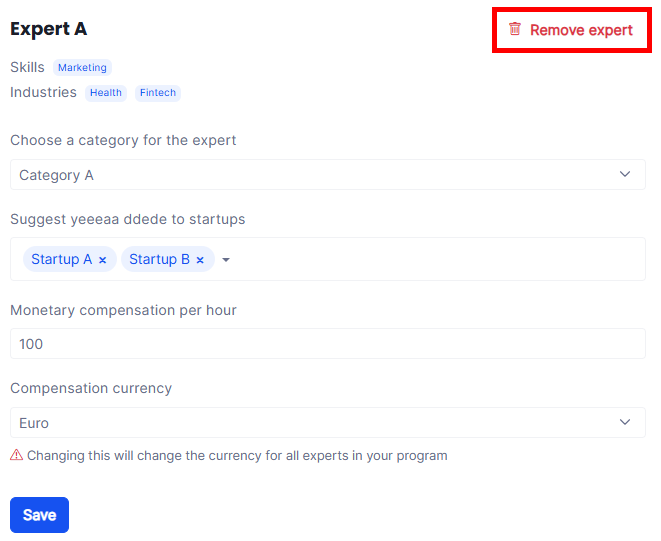Expert calls
To add an external partner or expert, go to the main program space and select Send Invitation in the bottom-left corner. Enter their email address, and an invitation will be sent to them. The expert can then join the program by creating a personal space on the Founderhood platform and logging in as an expert.
If the expert exists already as another role (Example: mentor) you can change the user role as described here.
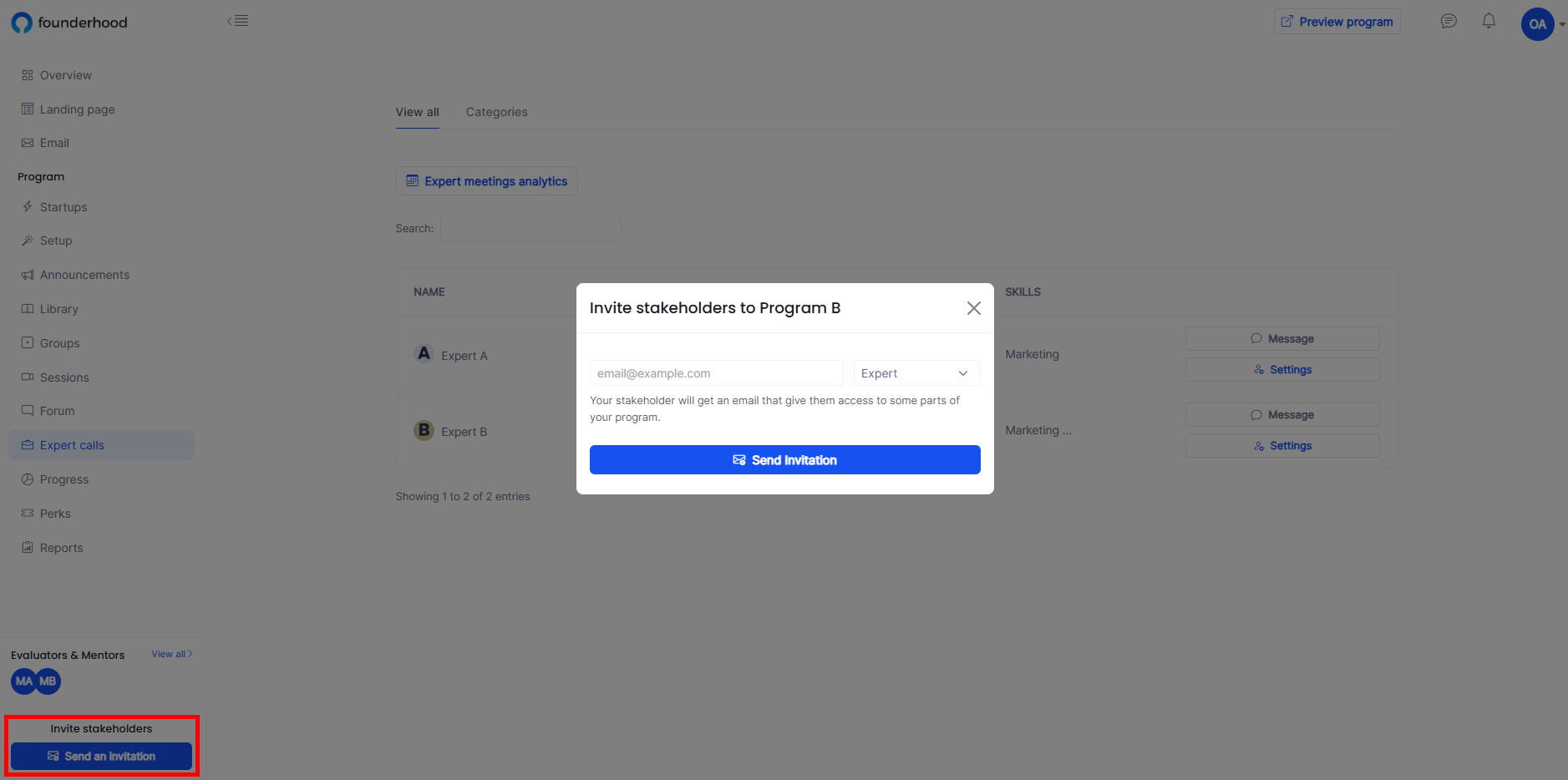
To edit or remove an expert from your program, go to the Expert Calls section. Here, you'll find a Settings tab under each expert’s profile.
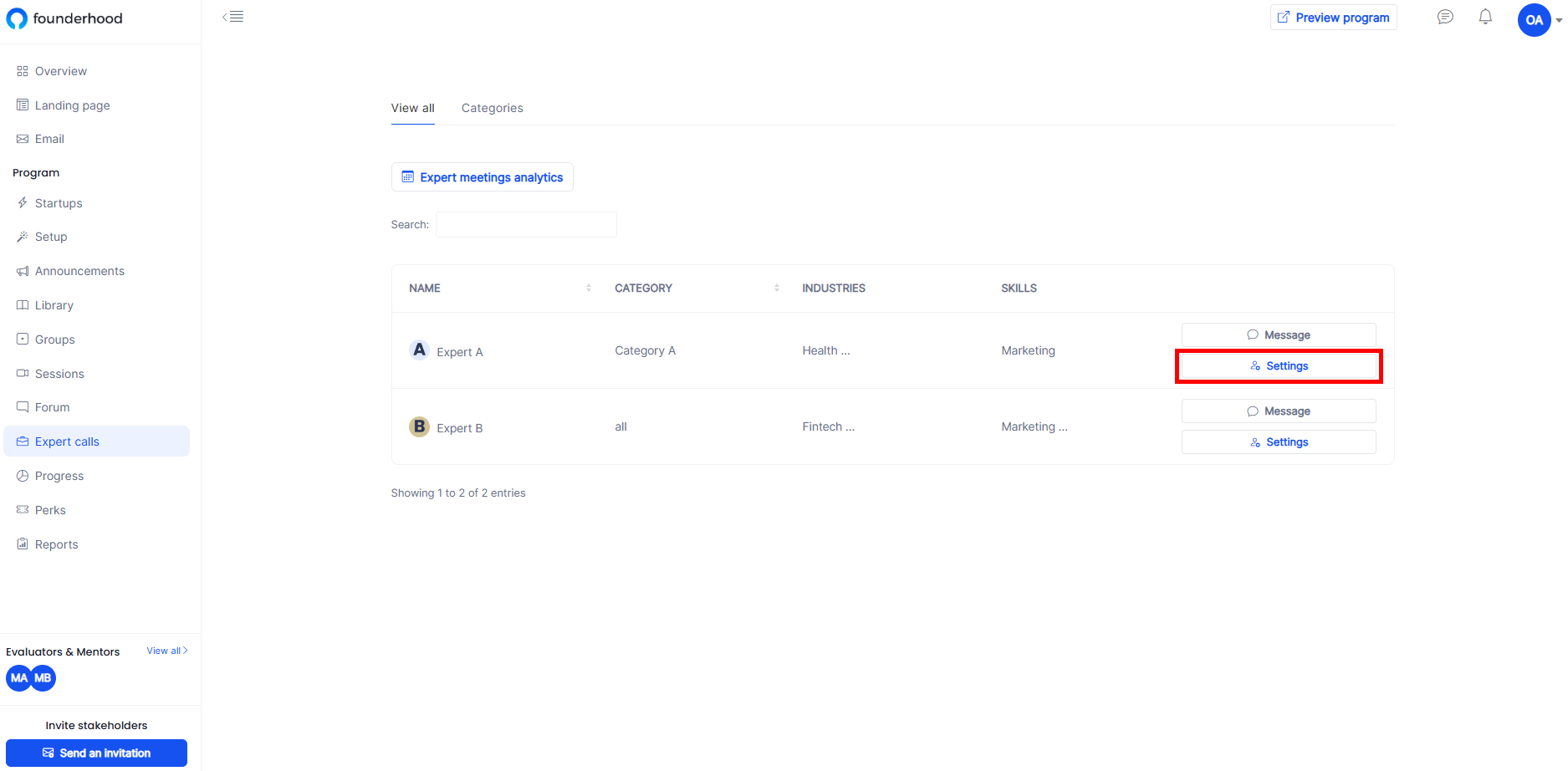
Click on the Settings tab to view the expert’s complete profile, where you can make edits or remove them from the program.