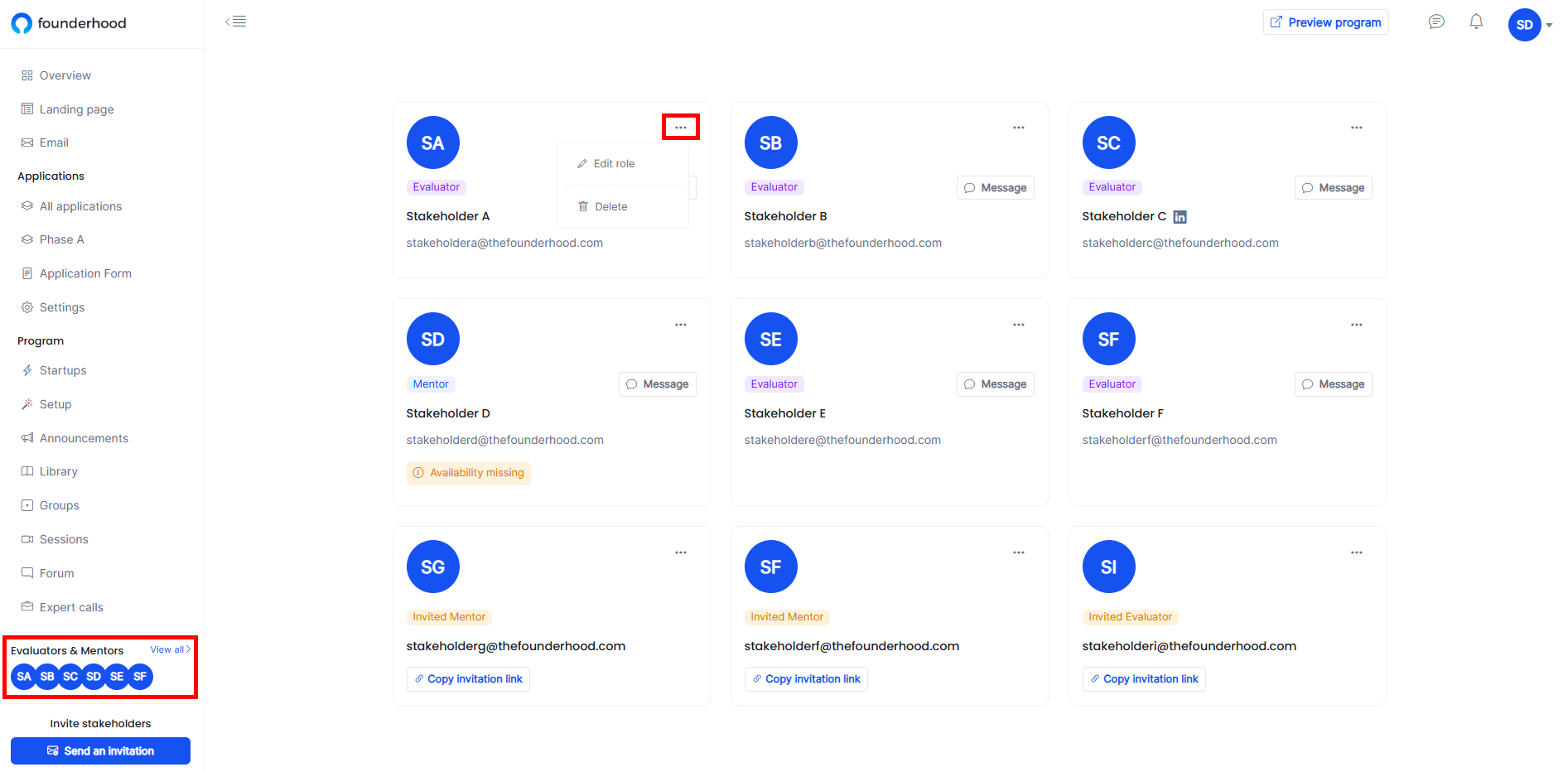Changing stakeholder roles
To change the roles of external partners in a program, first, open the program where you want to make adjustments. In the bottom left corner, locate the "Evaluators & Mentors" tab and click "View All". Here, you'll find a list of all external evaluators and mentors. To change their roles, click on the three-dot menu next to their names and select the desired role.