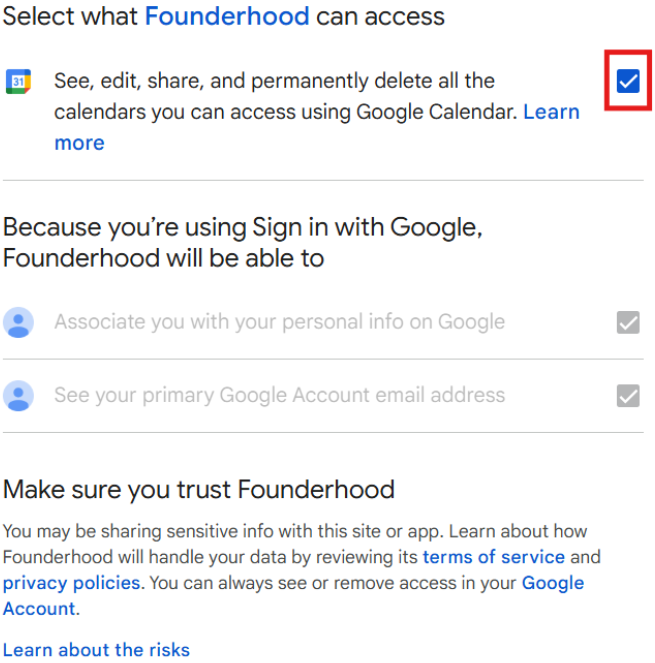Integration
To set up app integrations, click on your startup avatar picture on the top right and then click the Integrations button. Click on it to view available integrations like Slack and Google Calendar.
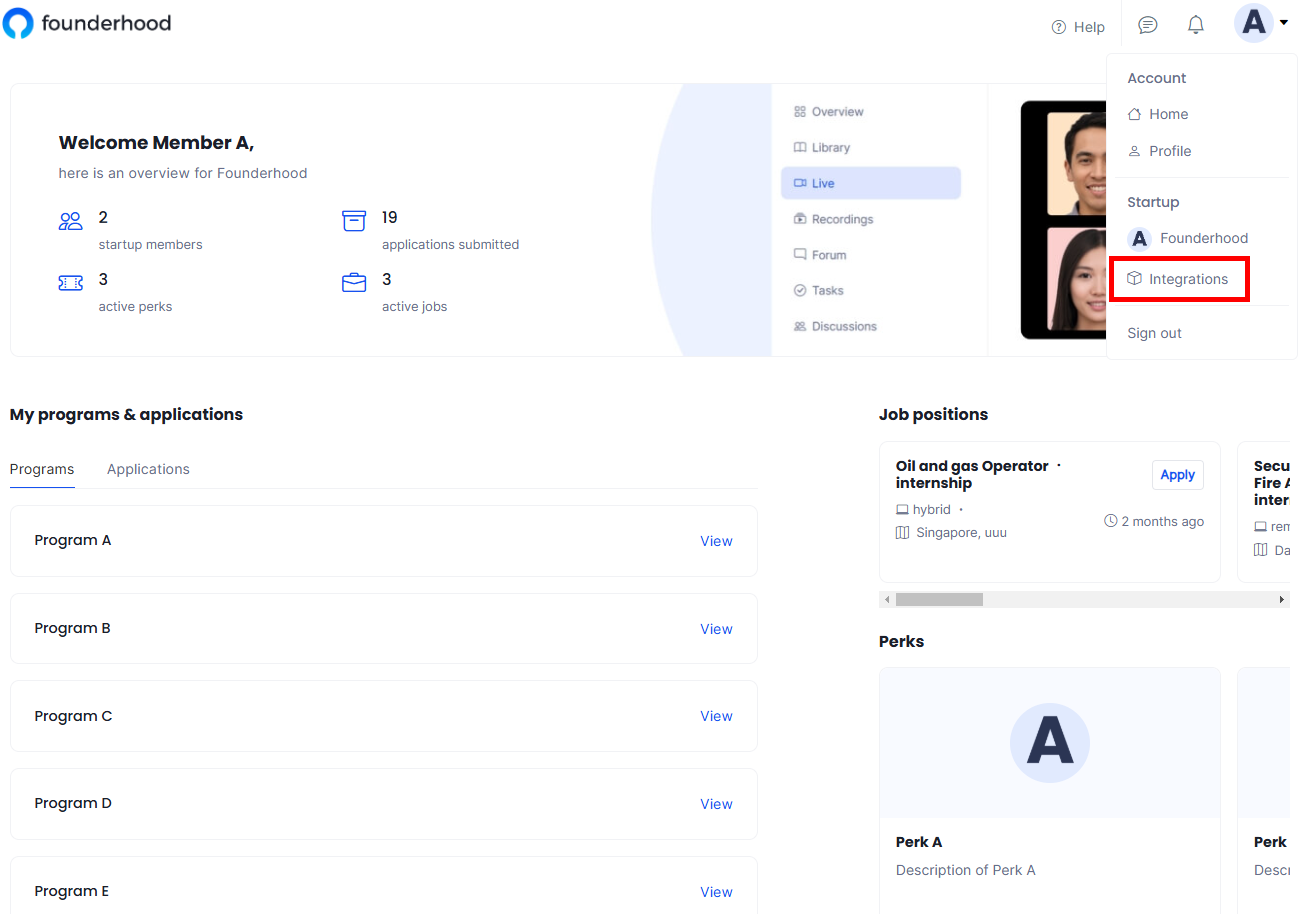
To activate Slack integration, click the Connect button.
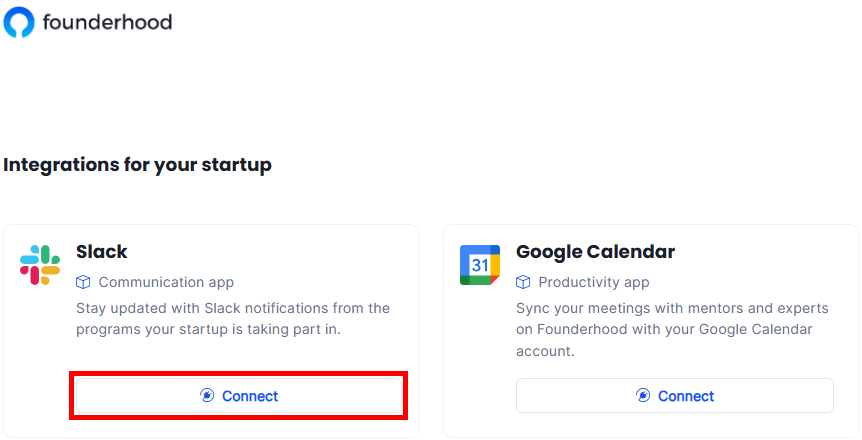
To successfully enable Slack integration, click the Allow button to authorize the connection with Slack. Slack integration lets you receive notifications from the programs you participate in, keeping you updated.
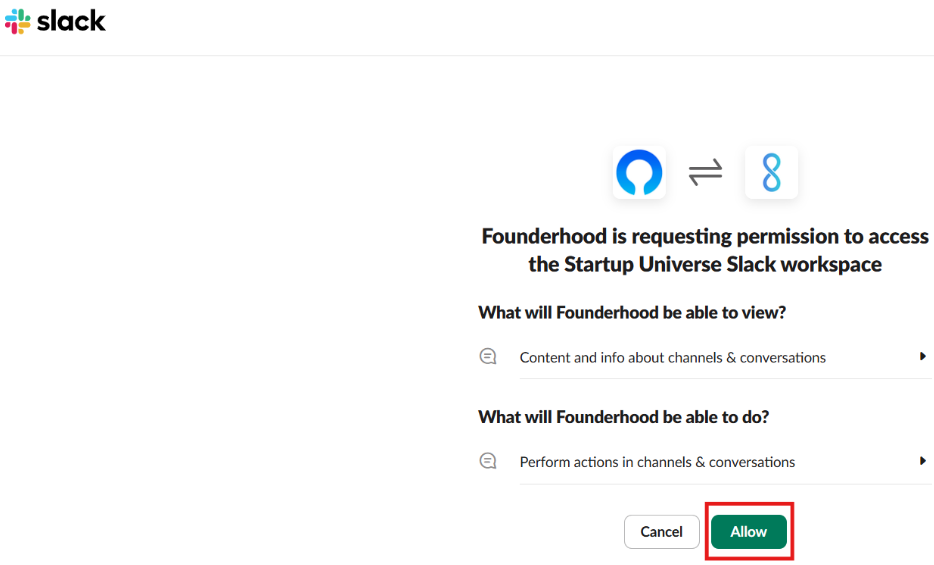
To activate the Google Calendar integration, click the Connect button.
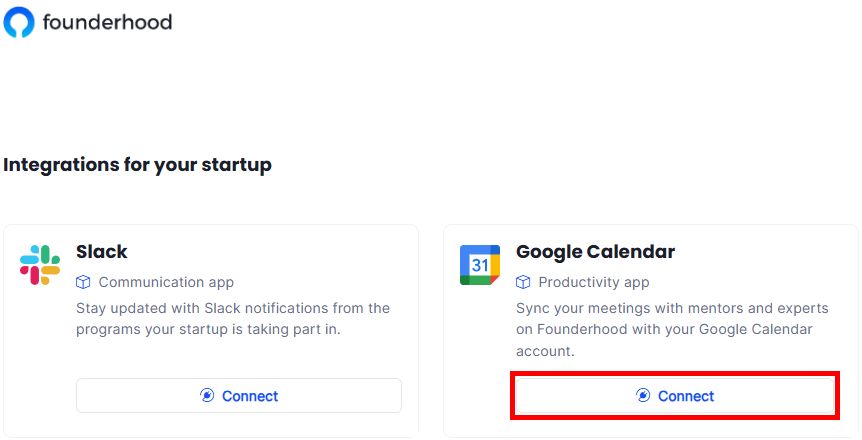
To successfully enable Google Calendar integration, select the access Founderhood should have in order to authorize the connection with your Google Calendar. Google Calendar integration lets you link your calendar for real time availability, meeting synchronization and event notifications.