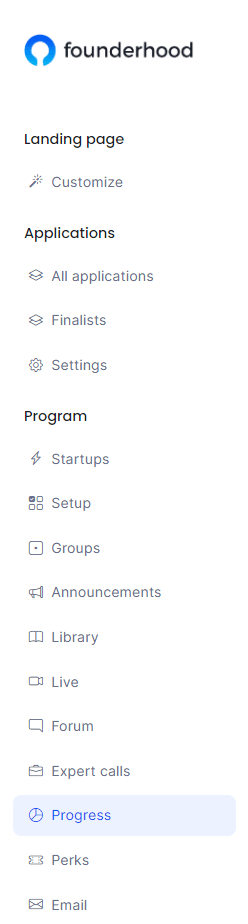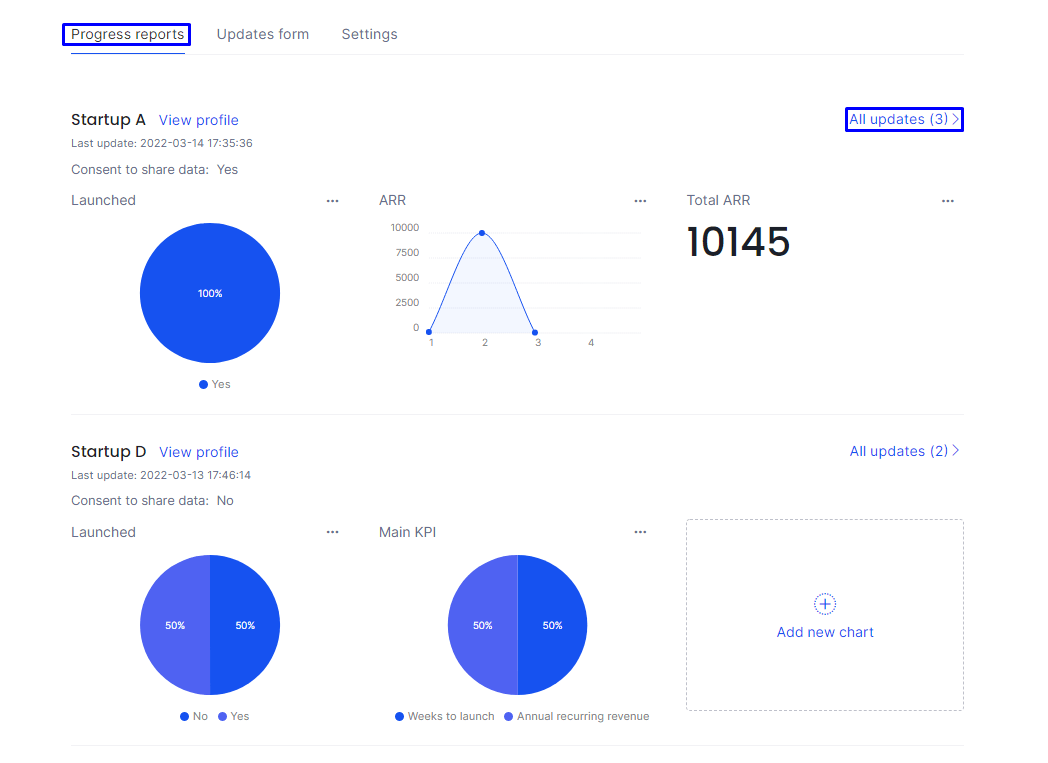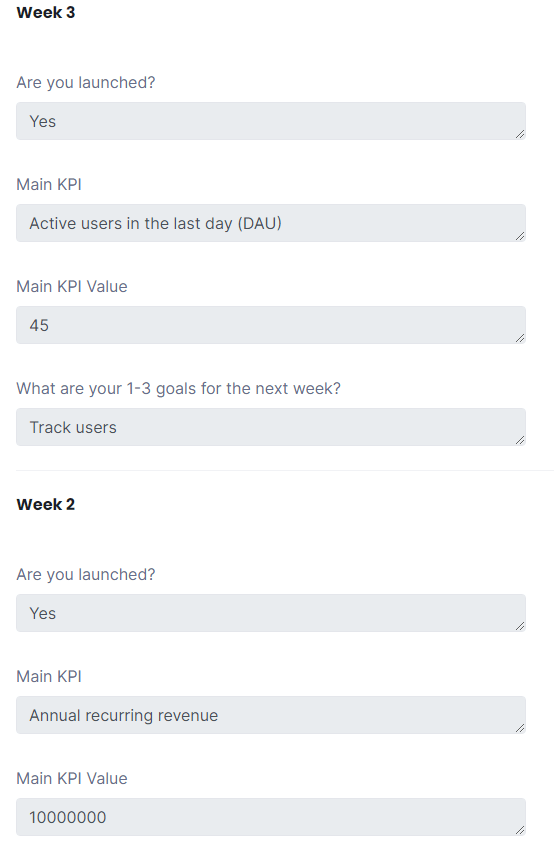Startup's progress updates
Create a custom form to gather weekly progress updates from the startups to track their progress throughout your program. Click the Add field button and choose from the drop-down menu the type of field you'd like to add. For each type of field you will be asked to fill (1) the Field label, which will be the text that the founders will see above the specific question, and (2) the Reference value field name which will be the value that only you, as an organizer, will have access to, and works as a reference name for the specific field values. Finally, press the save button.
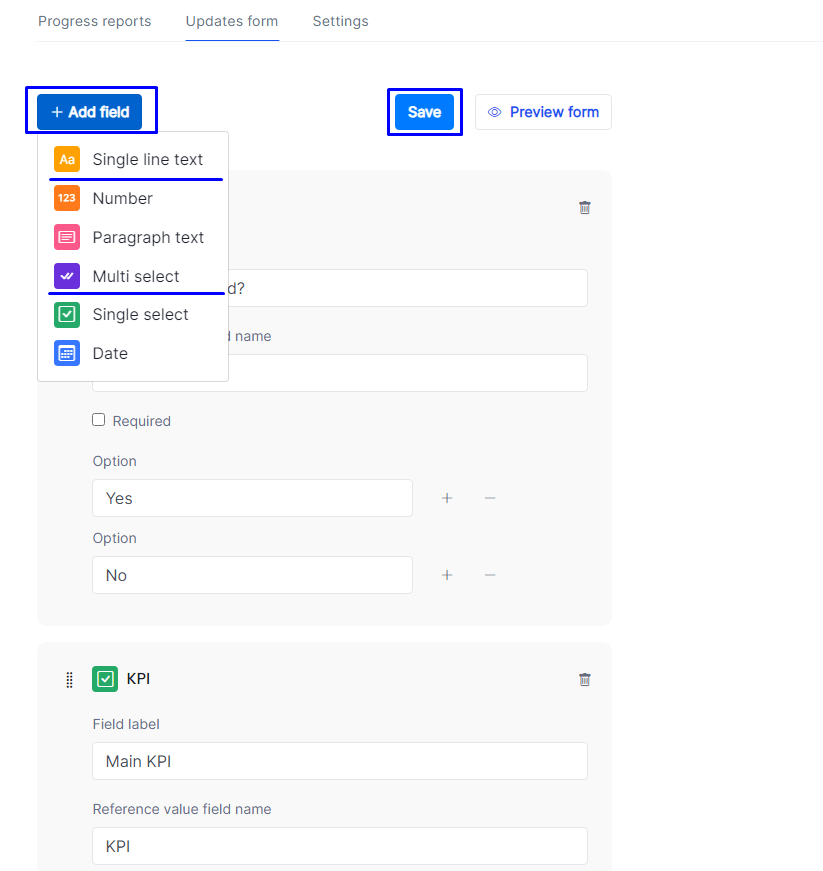
Press the preview form button to preview the form to make sure that the form has all the fields you would the startups to fill weekly.
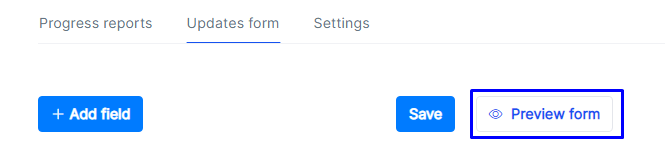
You can also add or remove options in an existing multi-select or select field with the buttons with the plus and minus symbol.
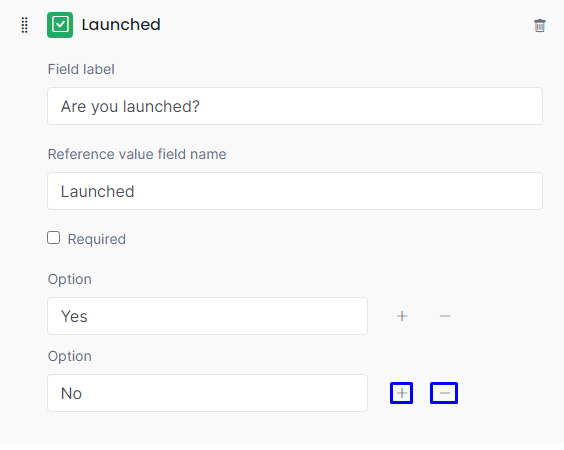
If you want to delete a field, press the delete button (bin) on the top right of the settings of the specific field you would like to delete.
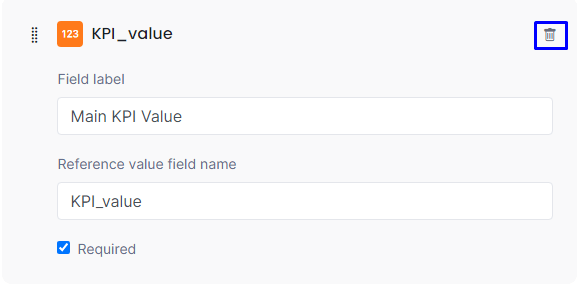
In order to check progress reports of each startup in your program, select Progress from the left column. Press the Progress reports button, choose the startup you want to check and press the All updates button. In the new page you can see the weekly progress updates that the startup has submitted.