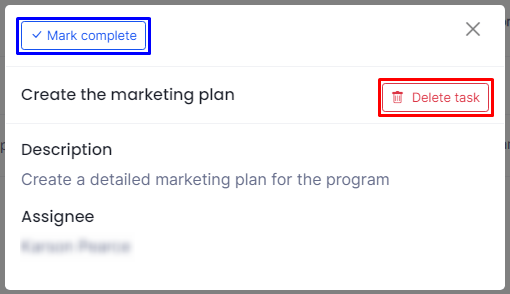Tasks
In order to add a task to a startup, select Startups from the left column.
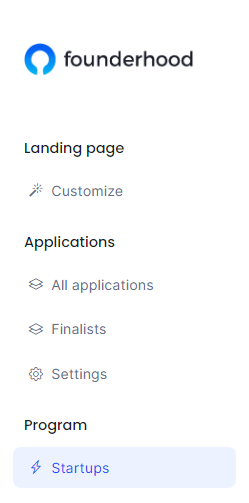
Then, select the startup you want and click Manage.
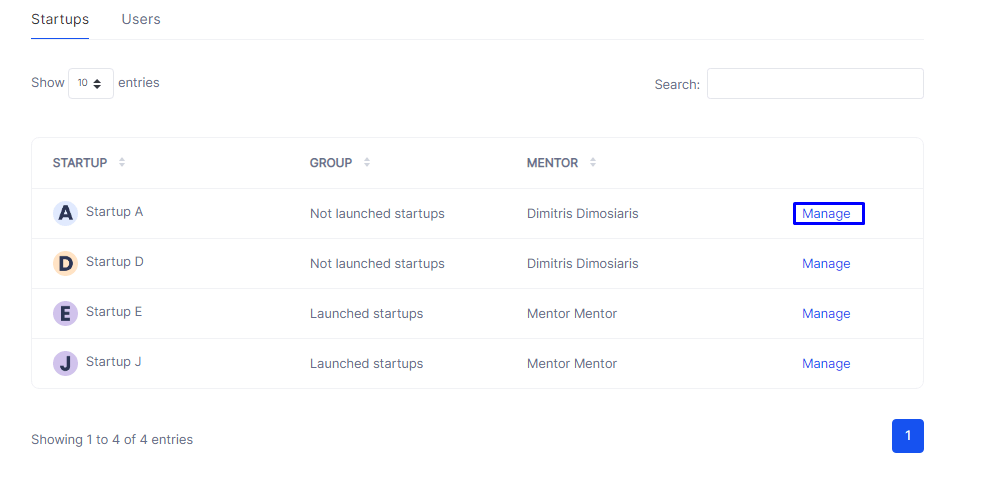
In the new page, choose Tasks from the menu. By pressing the Add task button, a form will show up.
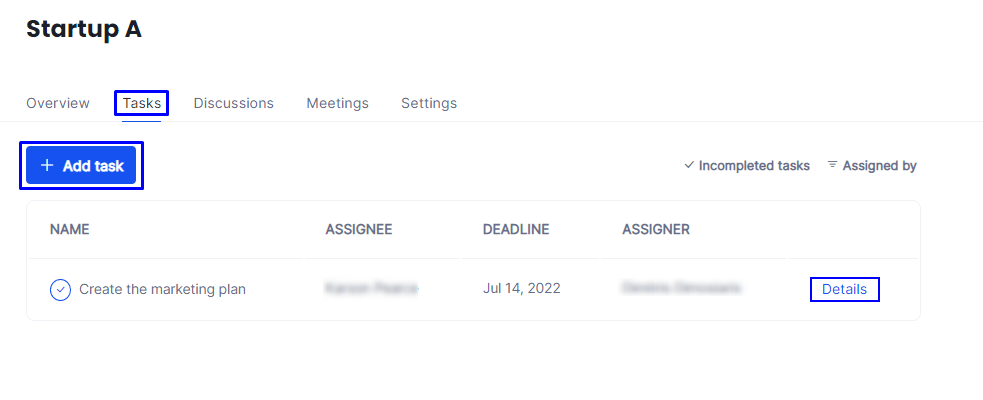
Type the task name, description, choose the assignee and set a deadline. Finally, press the add task button.
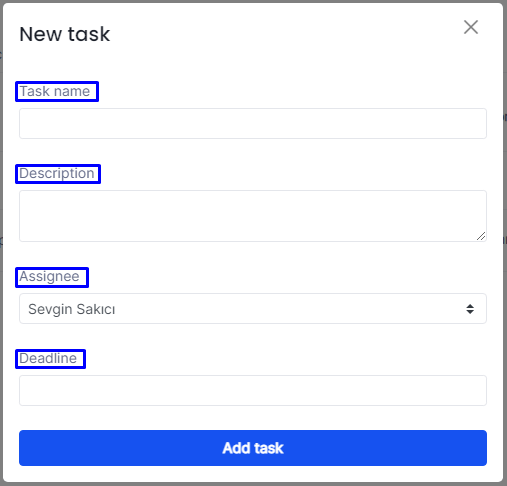
In addition, you can preview the details of any task by pressing Details next to each task. You can either mark the task as completed by pressing the mark complete button, or you can delete the task by pressing the delete task button.