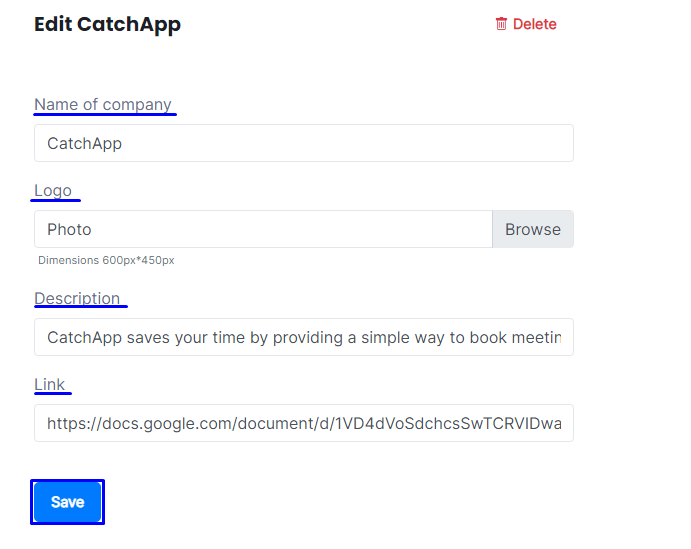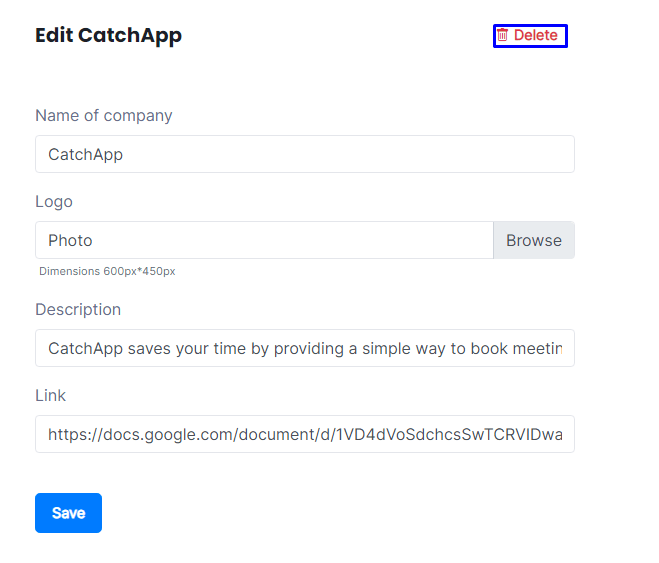Perks
In order to create/edit/remove perks, select Perks from the left column. Under the Add new title, you can fill in the empty fields and browse the logo of your liking. Finally, press the Create new perk button. If you want to edit an existing perk, select the View all option. In the new page, choose the perk you want to edit and press the edit button.
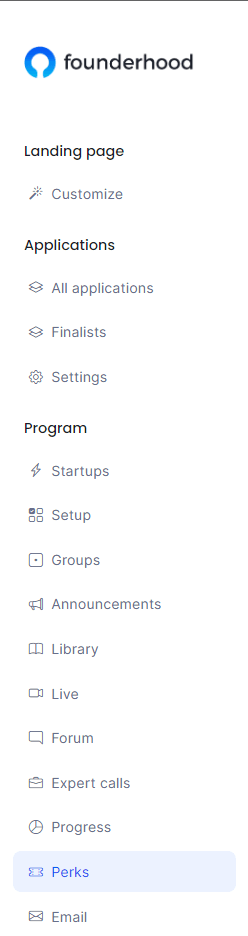
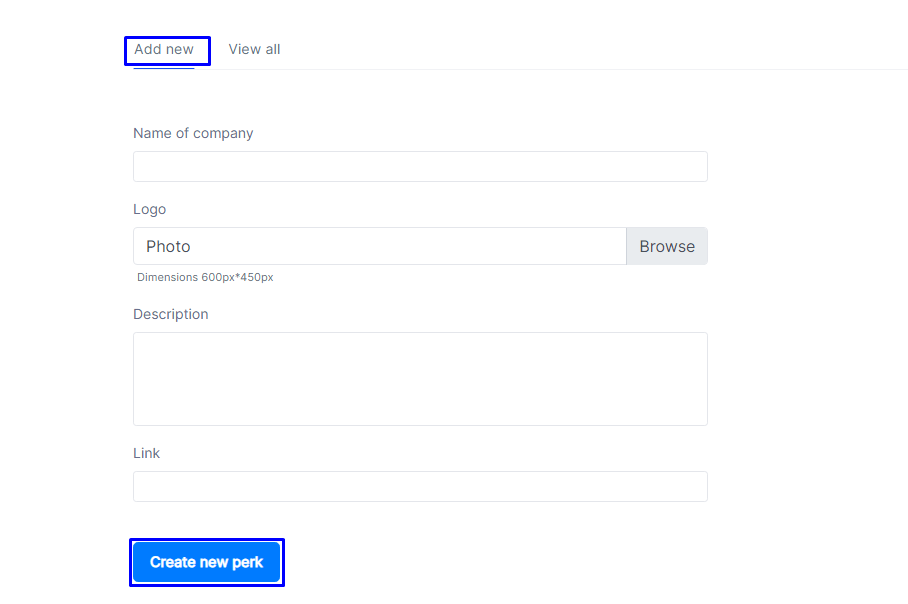
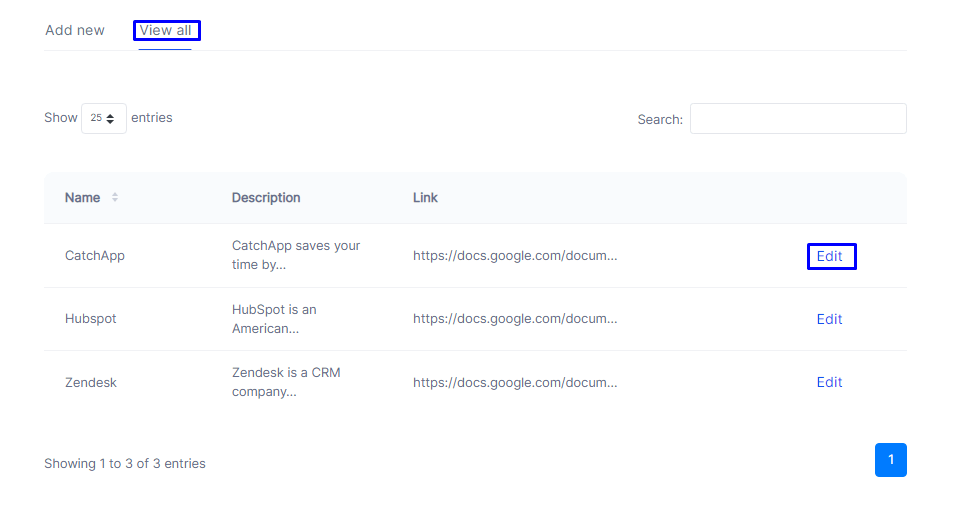
Apply your desired changes and press the Save button. Last but not least, in the same edit page, press the delete button to remove the perk you chose.