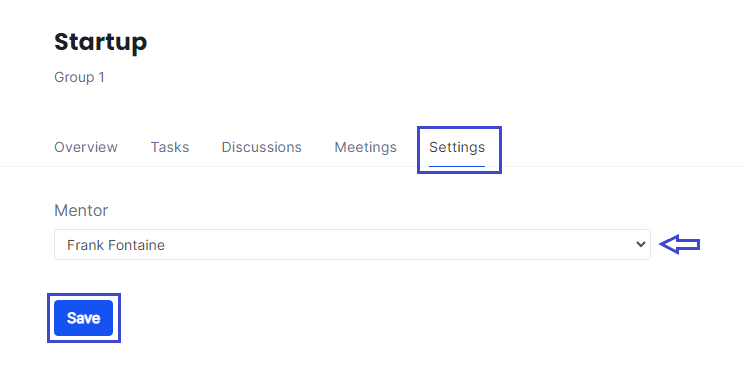Invite mentors
In order to invite evaluators/mentors, click the Send an invitation button in the bottom of left column.
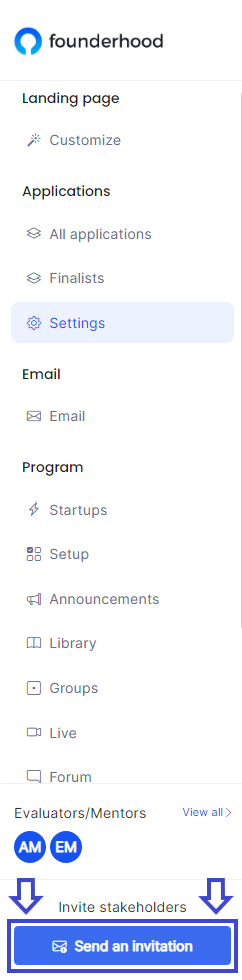
On the dialogue box that appears you can write the evaluator's/mentor's email on the first box and right next to it select the appropriate role from the dropdown box.
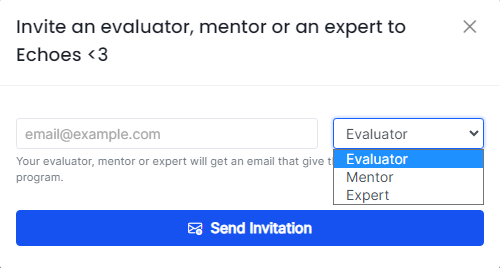
Once everything is set appropriately you can click the Send Invitation button
You can check on your mentors by clicking View all from the left column. In the new page you can overview the mentors that have accepted your invitation.
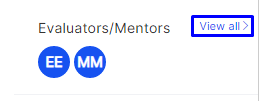
Later on you can assign an Mentor on a Startup by clicking on the Startup tab in left column.
Then click on Manage button of the Startup on which you want to assign the Mentor to.
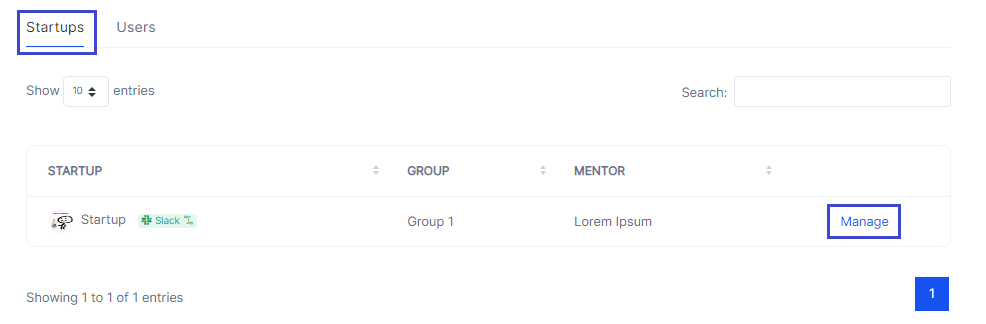
On the new page, click on Settings tab, pick the Mentor's name that you want to assign from the dropdown menu and finally click the Save button to finish the process.