Meetings
Choose Meetings from the menu to set a new meeting. By pressing the New meeting button a new form appears.
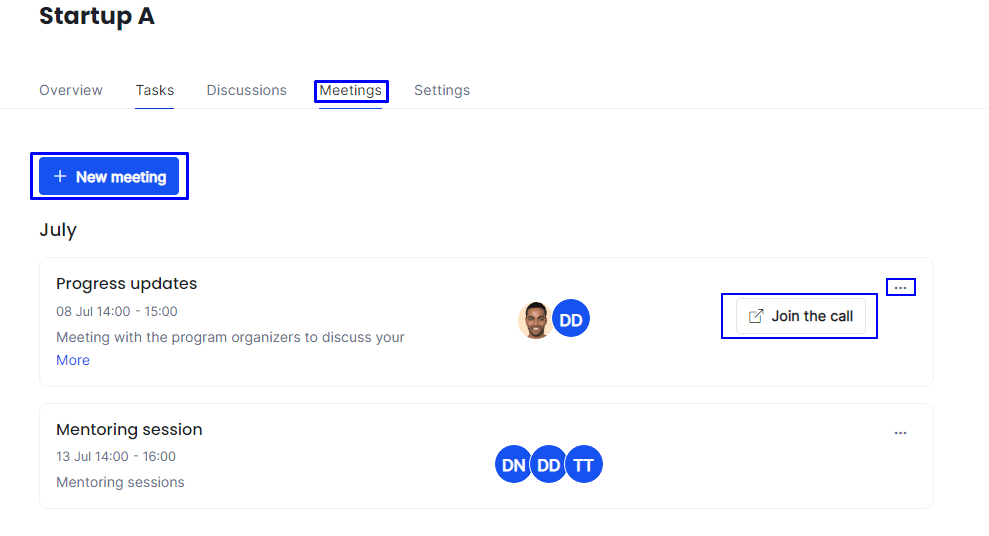
There, you can set the start and ending date of the meeting, set title, the details of the meeting, choose the participants and add video conferencing link as well. Finally, hit the Create meeting button.
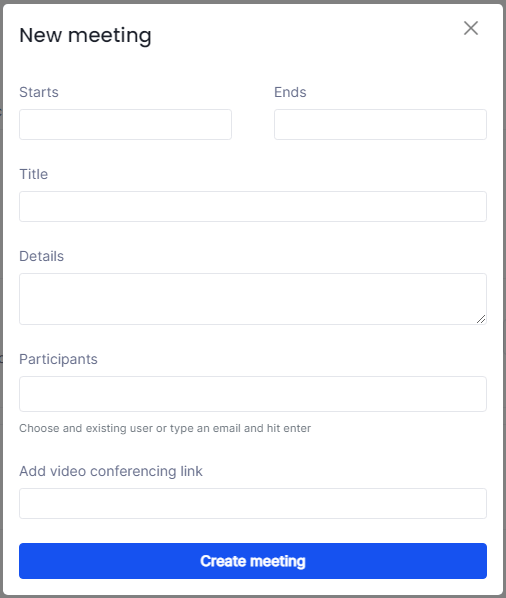
In addition, you can also preview the meetings history in the same page or join a call of an upcoming meeting by pressing the join call button next to the meeting of your interest. Last but not least, you can add a meeting to google or apple calendar, or even delete the meeting by pressing the three dots.