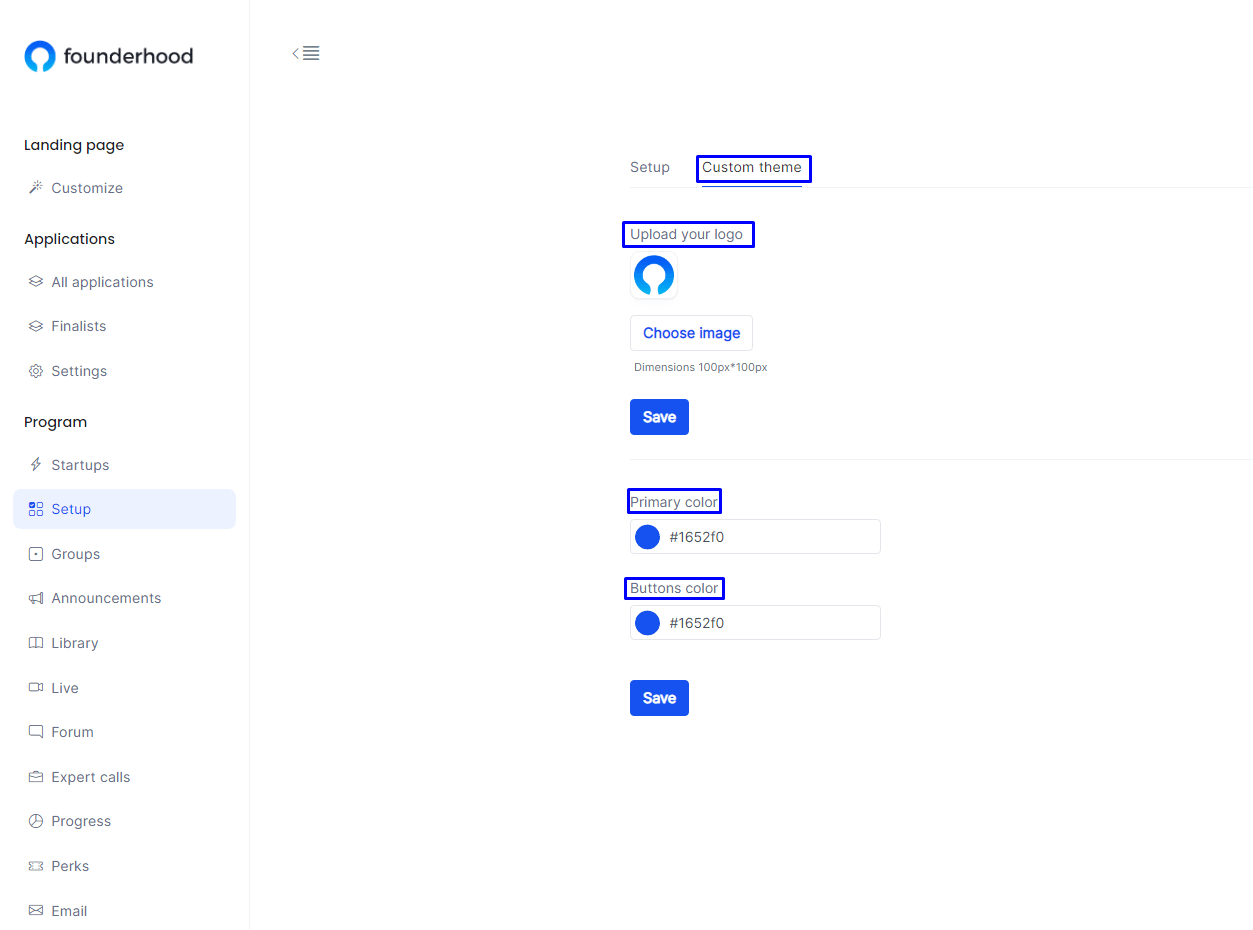Custom Theme
Available only on package :
In order to change the primary and the buttons colors of a startup, select Setup from the left column. In the field titled Custom theme, you can choose the primary color and the buttons color of your liking. Finally, press the save button.
In the same field, you can upload your logo by clicking the Choose image button. After selecting your logo, hit the save button.