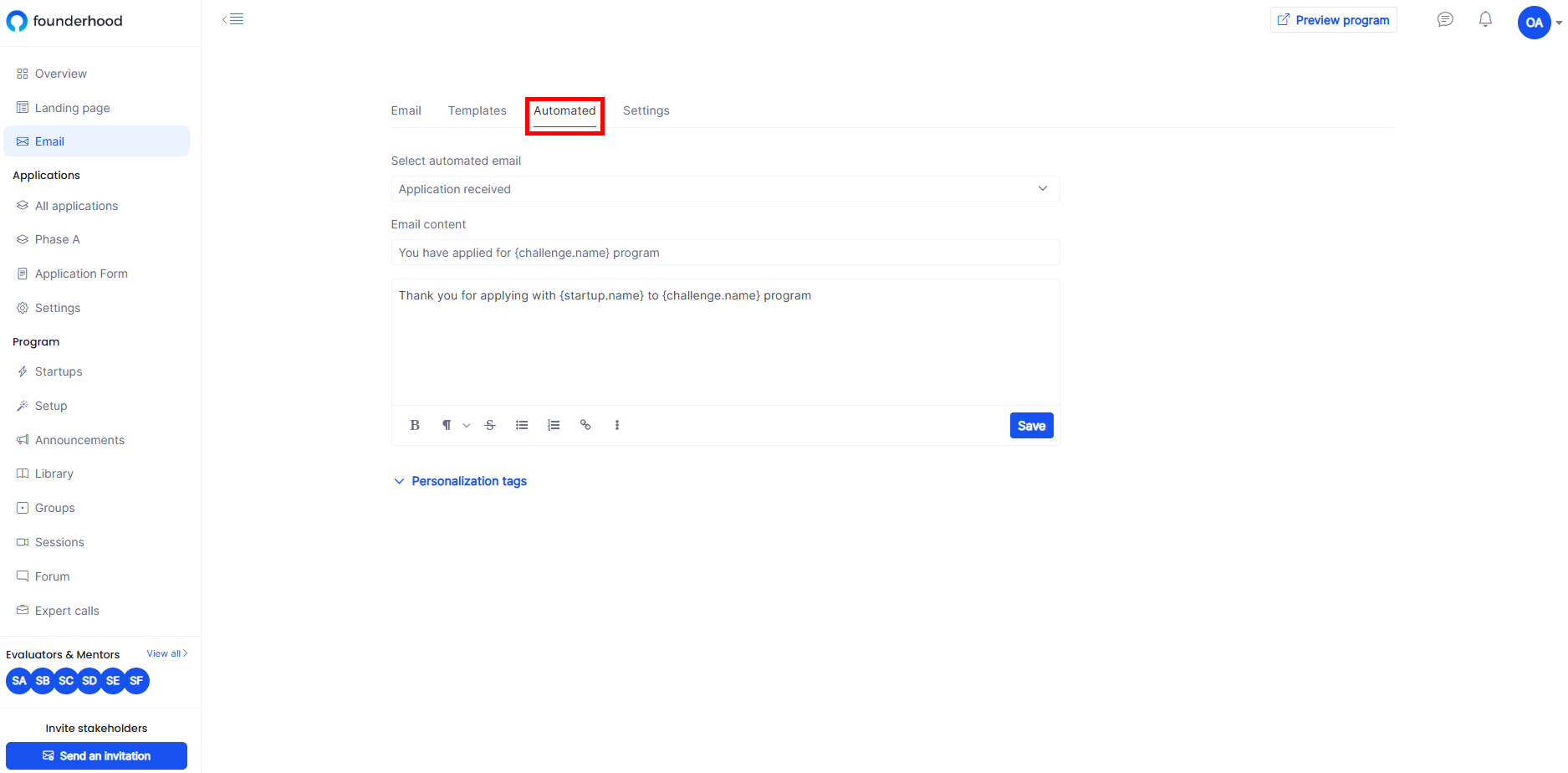Automated emails
To set up an automated email sequence on the Founderhood platform, first create the content you wish to send as an automatic email. Save it with your desired preferences. For example, whenever a new application is received, an automatic email with the pre-saved content will be sent to the startup as shown in the below image.