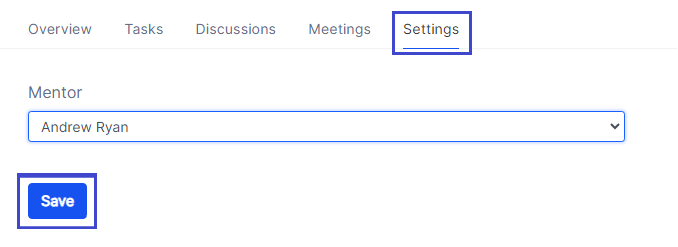Change a startup's mentor
To set the mentor of a startup in your program, select Startups from the left column and in the Virtual program section.
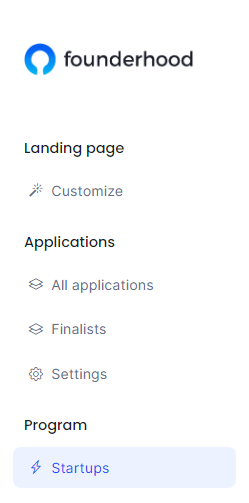
Then, select the startup you want and click Manage.
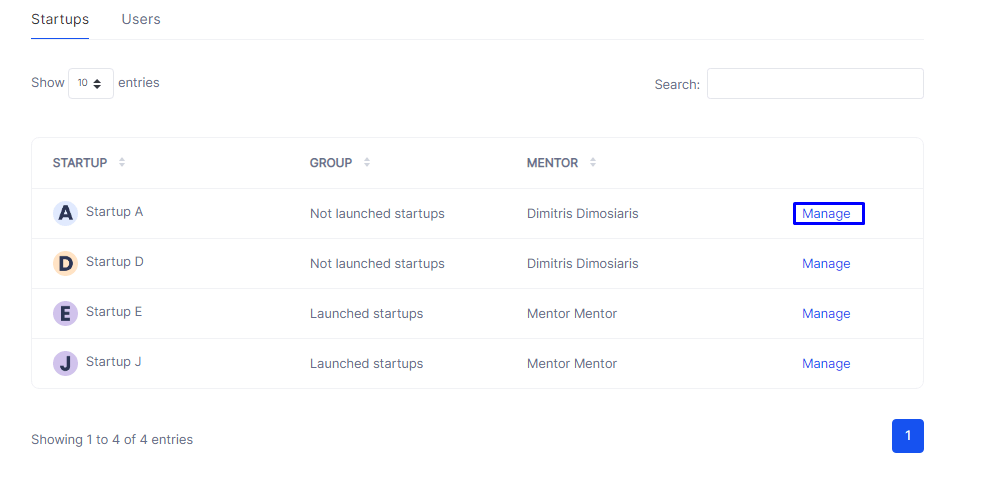
On the new page you are taken to, you can set/change a mentor. Finally, hit the save button to save the changes you made.