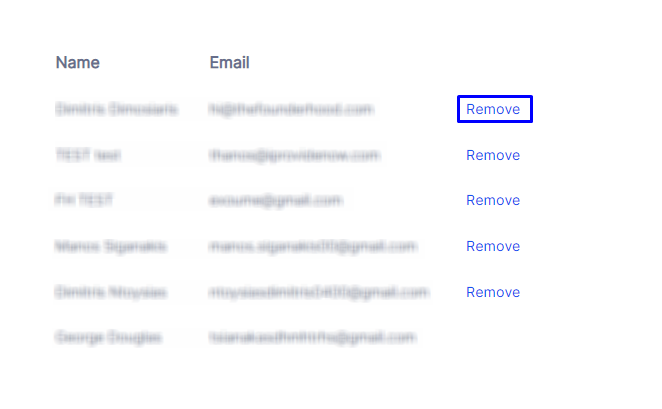Manage team members
To invite new members to your organisation, go to your organisation's account and select team
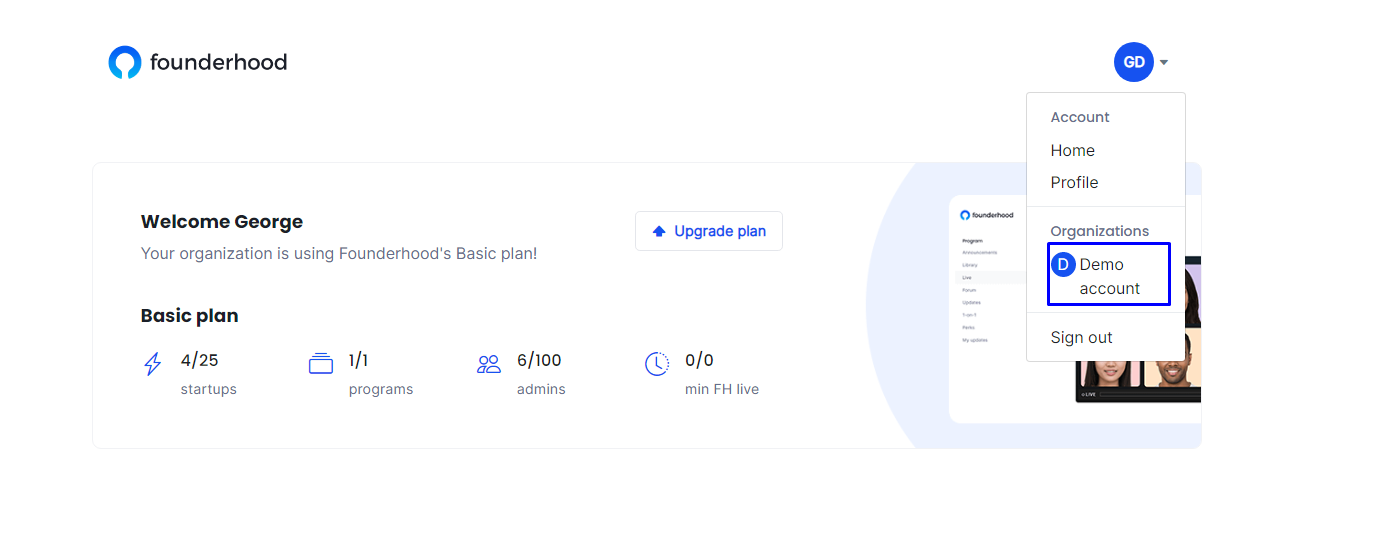
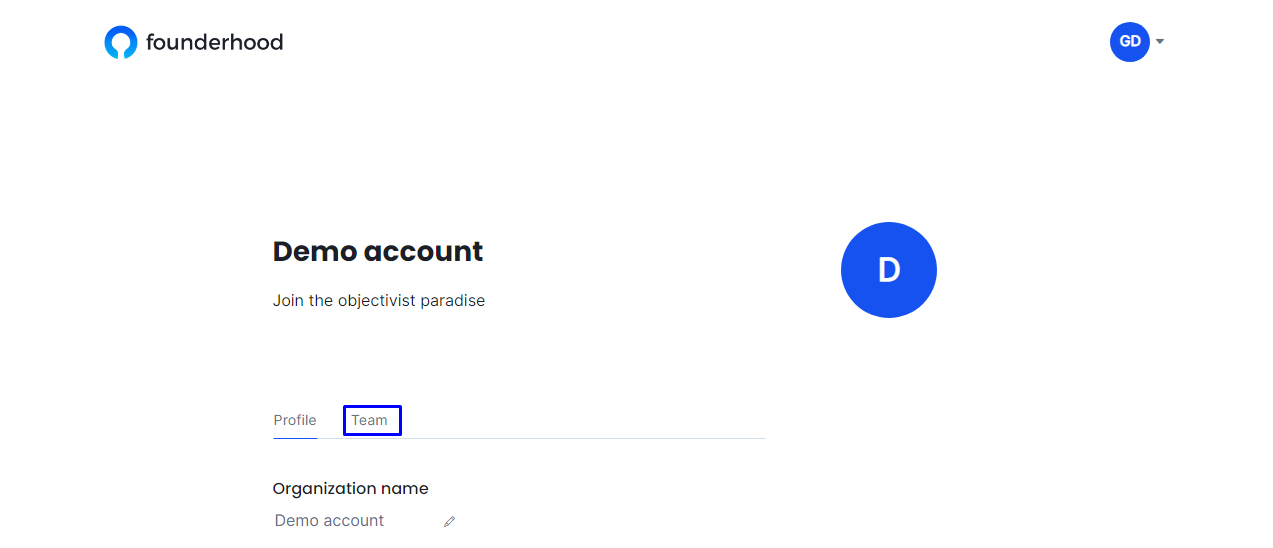
On the new page you are redirected to, you can copy the URL link and send it to anyone you wish to invite.
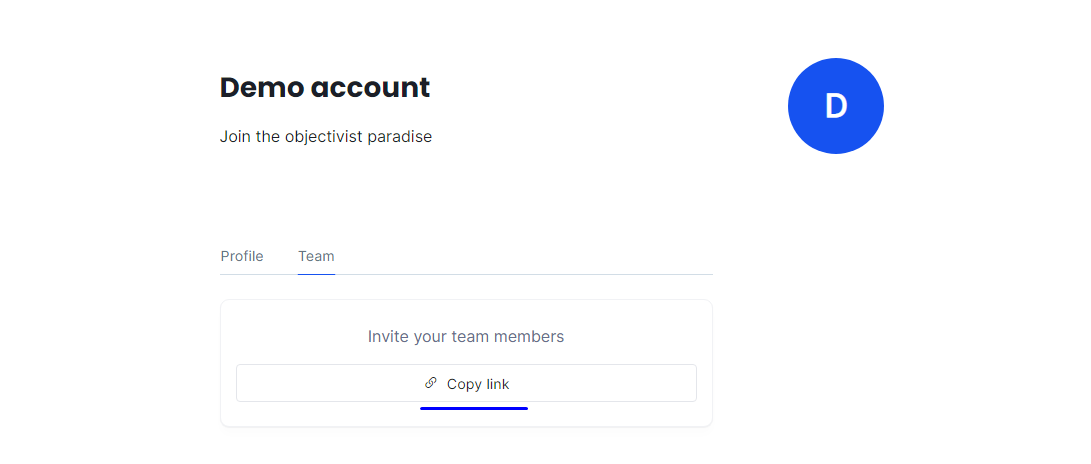
To remove a member from your organization, simply select remove at the bottom of the page in the team section and click on the person you want to remove.