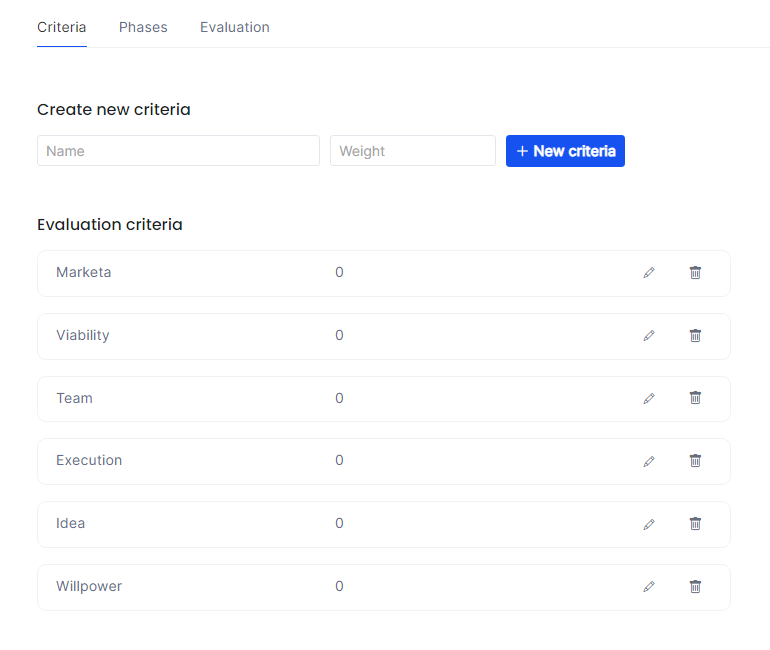Evaluation criteria
You can add/remove/edit evaluation criteria for applicants by clicking settings in Applications tab
.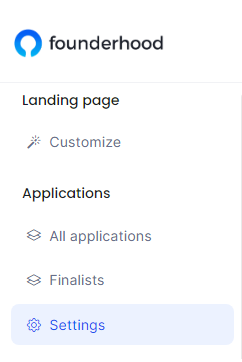
In the new page, you can add new criteria by typing the criteria name under the field titled Create new criteria and press the Add criteria button.
Optionally you can also set a weight number which will act as a multiplier for the Criteria that you want to create.
You can also edit an existing criteria by selecting the edit button (pencil).
Last but not least, delete a evaluation criteria by clicking on the delete button (bin).