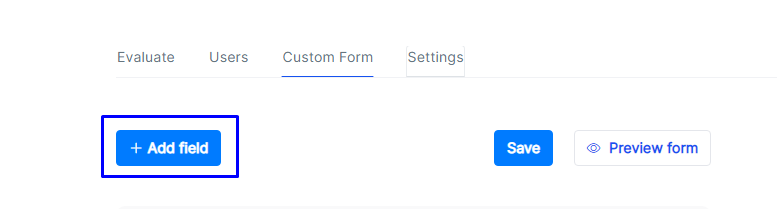Edit program application form
If you want to edit and preview the application form, on the following page, click the Preview form button. This will demonstrate you how the application form will look like.
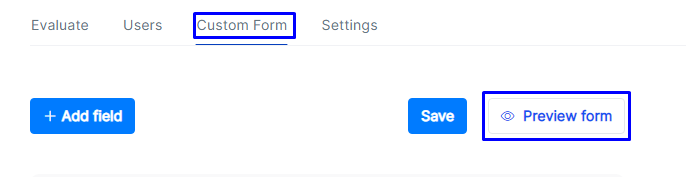
To edit the form, click the Add Field button, then choose a category from the dropdown menu. After that, fill in the Field Label and Reference Value fields with your desired names, then press Save to apply your changes. if you want to delete a category, press the bin button next to the category.